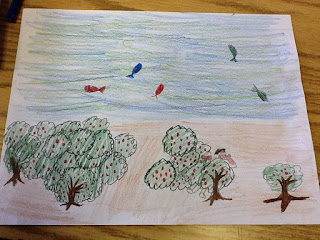First, for the caching newbie, here is a quick video to show you what I'm talking about.
Now that you know what geocaching is, let's think about the lessons we can teach using geocaching.
The most obvious lesson learned is about latitude and longitude, but this may actually be a hard concept to teach through caching. When out in the field, I don't think about my position on the earth. I follow an arrow to the spot. Latitude and longitude don't play out in how I cache, per se.
We can also learn about satellite technology and triangulation through geocaching. This would be a great way to explore HOW GPS receivers work.
There are plenty of other areas to explore through caching:
- Ecology: You learn to appreciate the surroundings you're in.
- Creativity: See the video below for creative caches. Even if you don't get that crazy with the creativity, good cachers will find ways to camouflage their containers.
- Physical Fitness: You can cache in such ways that you never have to stray far from your car, or you can stretch yourself. There are caches that require miles of hiking, climbing, caving, swimming, and more. Some of my favorite cache finds involved some serious physical exertion, but you feel a sense of accomplishment when you're done.
- World Geography: Using geocoins, you can track items as they travel around the country and the world. We dropped a coin off in Seoul, South Korea, and watched it as it traveled back to us in the States.
Geocaching is an incredible way to teach problem solving. Puzzle caches are chock full of logic questions ending with the reward of a cache at the end of the puzzle. I love creating puzzle caches, so look me up here. You'll see some cool puzzles that I've created. Then, look up my friend Sled Dog. He's my puzzle cache mentor.
There are some hindrances to geocaching as a normal "classroom" activity.
- By rule, caches are not allowed to be on school campuses. So, even though a lot of schools have plenty of great hiding places, cachers may not hide caches there. That means traveling off campus.
- While I've never had a serious injury caching, there are plenty of safety concerns: travel, hiking, falling, bee stings, poison ivy.
- Time is another issue. You can't fit a caching run into an hour long period. You need more time to get the full fun of the activity.
How can you make it happen?
- There is nothing stopping you from placing your own caches on your school campus and not post them online. You can even have the students hide them in groups one day and have the rest of the class find them another day.
- I once did an intro to caching talk and hid caches in the conference room where we met.
- Why not start a caching club that meets after school one day a week?
Want more info? Read up on these links.
- http://alicechristie.org/pubs/E6/index.html
- http://opedagogen.se/ (You may want to translate it to English.)
- http://www.springhurst.org/geocachingkids/springhurst/index.html
- http://www.gis2gps.com/GPS/lessonplans/gpsplans.htm